How to create and add a Telegram bot to PureCRM?
How to create and add a Telegram bot to PureCRM?
Listed below is a detailed step by step guide on how to integrate Telegram as a channel into PureCRM. To integrate Telegram as a channel into PureCRM, the first step would be to create a Telegram bot and obtain a bot token.
In this article, we will outline a step-by-step guide on how to create a Telegram bot and add it into PureCRM.
Should you already have a Telegram bot with a bot token, skip to Step 2.
Step 1: Create a new Telegram bot and obtain your new bot token
Please follow these steps to create your very own Telegram bot. Additional details can be found on Telegram's bot documentation here .
1. Start a new conversation with @botfather
Launch your Telegram app, initiate a conversation with the Telegram bot named @botfather.
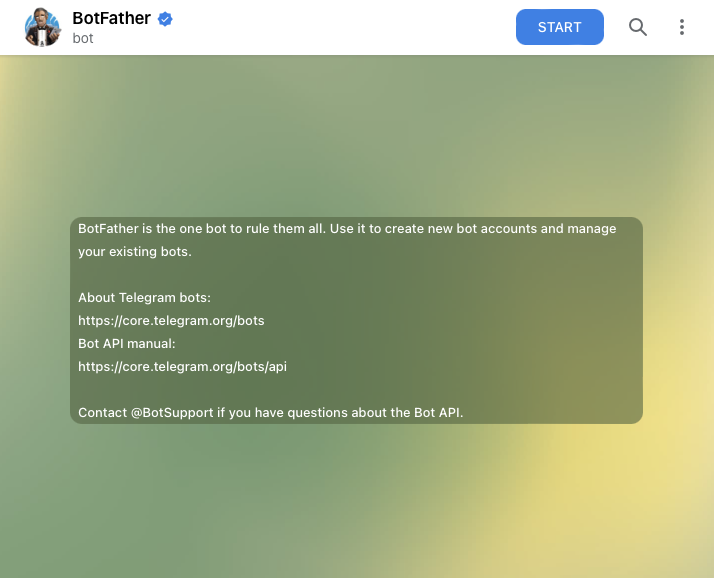
2. Send /newbot to create a new Telegram bot.
3. When prompted, enter the name of your new Telegram bot.
4. Provide your new Telegram bot with a unique username. Note that the bot name must end with the word bot (case-insensitive).
5. Congrats! You have just created your very own Telegram bot.
6. Copy and save your Telegram bot's access token. This will be used to connect PureCRM to your Telegram bot.
7. Login to your PureCRM dashboard.
8. Navigate to the Telegram channel page within your PureCRM dashboard.
9. Select the Add Telegram Channel option.
10. Provide the Chatbot Name, Chatbot Token and Chatbot Username of your Telegram bot.
11. Click Submit
Congrats! Your Telegram bot is now connected to your PureCRM account. You can send and receive messages from your Telegram account.
Please do not hesitate to email us at hello@puredigital.co if you face any difficulties and we will be happy to help.